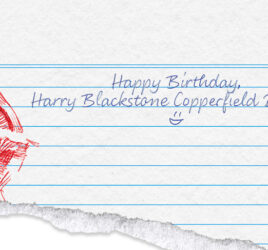Die Fate Font für deine Website nutzen
Du möchtest für diverse Artikel auf die Fate Würfel Symbole nicht verzichten?
Das Einbinden der Fatewebfont in deine Website ist kein großes Problem dank Jörn Heimeshoff der uns schon das Online-Nachschlagewerk für Turbo Fate und Fate Core gecodet hat.
Inhalt
Die Fate Font in die Website integrieren
Zuerst benötigst du die Font und noch ein paar Dateien die du auf die gleiche Ebene deines Server wie die CSS Datei packst. (Bei WordPress einfach ins Root des Themes.)
[wpfilebase tag=file id=31 /]
Nun bindest du die Font in die CSS-Datei deiner Website oder z.B. deines WordPress-Themes ein.
Das geschieht direkt in eurer CSS-Datei mit diesem Snippet:
[css]
/* Fate Webfront einbinden */
@font-face {
font-family: ‚fate‘;
src: url(‚fate_core_font-webfont.eot‘);
src: url(‚fate_core_font-webfont.eot?#iefix‘) format(‚embedded-opentype‘),
url(‚fate_core_font-webfont.woff‘) format(‚woff‘),
url(‚fate_core_font-webfont.ttf‘) format(‚truetype‘),
url(‚fate_core_font-webfont.svg#fate_core_glyphsregular‘) format(’svg‘);
font-weight: normal;
font-style: normal;
}
span.fate_font {
font-family: "fate";
font-weight: normal;
-webkit-font-smoothing: antialiased;
font-smoothing: antialiased;
}
span.fate_font.big {
font-size: 2em;
line-height: 1.2em;
}
[/css]
Die Lizenzfrage
Als nächstes solltest du in den Fuß oder die Sidebar deiner Seite folgenden Vermerk setzen:
The Fate Core font is © Evil Hat Productions, LLC and is used with permission.
The Four Actions icons were designed by Jeremy Keller.
Die Font nutzen:
Danach kannst du mit dem Span-Tag deine Texte formatieren:
Beispiel für Würfelergebnisse:
[html]<span class="fate_font">-+0+</span>[/html]
ergibt dann:
-+0+
Beispiel für Aktionssymbole
[html]<span class="fate_font big">OCAD</span>[/html]
ergibt dann: OCAD
Glyphenübersicht:
| Zeichen | Html-Code | Ergebniss | |
| Pluszeichen + | + | + | |
| Minuszeichen – | - | - | |
| Ziffer Null 0 | 0 | 0 |
Die vier Aktionen (Angreifen[A], Verteidigen[D], Vorteil erschaffen[C] und Überwinden[O]) folgen der amerikanischen Originalbezeichnung.
| Deutsch | English | Zeichen | ||
| Vorteil erschaffen | Create Advantage | C | C | |
| Überwinden | Overcome | O | O | |
| Angreifen | Attack | A | A | |
| Verteidigen | Defend | D | D |
Hier ein Beispiel-Text:
Würfeln
Wenn du in Fate würfeln musst, nimm dir vier Fate-Würfel und würfle mit allen. Wenn du das Ergebnis der Würfel abliest, werte jedes + als +1, jedes 0 als 0 und jedes - als -1. Addiere alles zusammen. Du erhältst ein Ergebnis von -4 bis +4, meistens zwischen -2 und +2.
Hier sind einige Beispiele für Würfelergebnisse:
--+= +0
0-+= +1
-++= +3
--0= –2
Das Ergebnis des Wurfs ist aber nicht dein endgültiges Ergebnis. Wenn dein Charakter eine Fertigkeit hat, die zu der Aktion passt, dann darfst du deinen Fertigkeitswert auf das Ergebnis der Würfel addieren.
Jetzt hast du also gewürfelt und addiert, aber was bedeutet das Ergebnis? Gut, dass du fragst.
Am häufigsten würfelst du bei Fate um:
O Ein Hindernis zu überwinden.
C Einen Vorteil für deinen Charakter zu erschaffen oder freizuspielen, d.h. du erzeugst einen Aspekt, den du benutzen kannst.
A Jemanden in einem Konflikt anzugreifen.
D Dich in einem Konflikt zu verteidigen.
Der Quelltext dazu:
[html]
<h4>Würfeln</h4>
<p>Wenn du in Fate würfeln musst, nimm dir vier Fate-Würfel und würfle mit allen. Wenn du das Ergebnis der Würfel abliest, werte jedes <span class="fate_font">+</span> als +1, jedes <span class="fate_font">0</span> als 0 und jedes <span class="fate_font">-</span> als -1. Addiere alles zusammen. Du erhältst ein Ergebnis von -4 bis +4, meistens zwischen -2 und +2.</p>
<p>Hier sind einige Beispiele für Würfelergebnisse:<br /> <span class="fate_font">-</span><span class="fate_font">-</span><span class="fate_font">+</span><span class="fate_font">+</span>= +0<br /> <span class="fate_font">0</span><span class="fate_font">-</span><span class="fate_font">+</span><span class="fate_font">+</span>= +1<br /> <span class="fate_font">0</span><span class="fate_font">+</span><span class="fate_font">+</span><span class="fate_font">+</span>= +3<br /> <span class="fate_font">-</span><span class="fate_font">-</span><span class="fate_font">0</span><span class="fate_font">0</span>= –2</p>
<p>Das Ergebnis des Wurfs ist aber nicht dein endgültiges Ergebnis. Wenn dein Charakter eine Fertigkeit hat, die zu der Aktion passt, dann darfst du deinen Fertigkeitswert auf das Ergebnis der Würfel addieren.<br /> Jetzt hast du also gewürfelt und addiert, aber was bedeutet das Ergebnis? Gut, dass du fragst.</p>
<h4>Am häufigsten würfelst du bei Fate um:</h4>
<span class="fate_font big">O</span> Ein Hindernis zu überwinden<br>
<span class="fate_font big">C</span> Einen Vorteil für deinen Charakter zu erschaffen oder freizuspielen, d.h. du erzeugst einen Aspekt, den du benutzen kannst<br>
<span class="fate_font big">A</span> Jemanden in einem Konflikt anzugreifen<br>
<span class="fate_font big">D</span> Dich in einem Konflikt zu verteidigen<br>
[/html]
Integrating the Fate Font into your website
So you don’t want to go without the Fate dice symbols for your article on your Website?
Integrating the Fate webfont into your website is not a big deal, thanks to Jörn Heimeshoff, who has coded also the german online Reference for Fate Acclerated and Fate Core
Integrating the Fate Font into your website
To start, you need the font and some files you put into the same layer of your server as the CSS file. (If you use WordPress, simply put them into the theme’s root.)
[wpfilebase tag=file id=31 /]
Now you integrate the following code snippet into the CSS file of your website or e.g. your worpress theme.
[css]
/* Fate Webfront einbinden */
@font-face {
font-family: ‚fate‘;
src: url(‚fate_core_font-webfont.eot‘);
src: url(‚fate_core_font-webfont.eot?#iefix‘) format(‚embedded-opentype‘),
url(‚fate_core_font-webfont.woff‘) format(‚woff‘),
url(‚fate_core_font-webfont.ttf‘) format(‚truetype‘),
url(‚fate_core_font-webfont.svg#fate_core_glyphsregular‘) format(’svg‘);
font-weight: normal;
font-style: normal;
}
span.fate_font {
font-family: "fate";
font-weight: normal;
-webkit-font-smoothing: antialiased;
font-smoothing: antialiased;
}
span.fate_font.big {
font-size: 2em;
line-height: 1.2em;
}
[/css]
The Licence Issue
As a next step, your should put this comment into the footer or the sidebar of your page:
The Fate Core font is © Evil Hat Productions, LLC and is used with permission.
The Four Actions icons were designed by Jeremy Keller.
Using the font:
After that use the span-tag to format your text:
Examples for Dice Rolls:
[html]<span class="fate_font">-+0+</span>[/html]
leads to:
-+0+
Examples for the Action Symbols:
[html]<span class="fate_font big">OCAD</span>[/html]
leads to OCAD
Overview:
| Character | Html-Code | Outcome | |
| Plus + | + | + | |
| Minus – | - | - | |
| Zero 0 | 0 | 0 |
| Action | Character | ||
| Create Advantage | C | C | |
| Overcome | O | O | |
| Attack | A | A | |
| Defend | D | D |
Sample-Text:
Rolling the Dice
When you need to roll dice in Fate, pick up four Fate dice and roll them. When you read the dice, read every + as +1, every 0 as 0, and every – as –1. Add them all together. You’ll get a result from –4 to +4, most often between –2 and +2.
Here are some sample dice totals:
-+0+ = +1
+-00 = 0
+++- = +2
-000 = −1
The result on the dice isn’t your final total, however. If your character has a skill that’s appropriate to the action, you get to add your character’s rating in that skill to whatever you rolled.
So, once you’ve rolled the dice, how do you determine what a particular result means? Glad you asked.
Players, some of the things you’ll do in a Fate game require you to roll dice to see if your character succeeds or not. You will always roll the dice when you’re opposing another character with your efforts, or when there’s a significant obstacle in the way of your effort. Otherwise, just say what your character does and assume it happens.
OTo overcome an obstacle
CTo create or unlock an advantage for your character, in the form of an aspect you can use
ATo attack someone in a conflict
DTo defend yourself in a conflict
The Sourcecode:
[html]
<h4>Rolling the Dice</h4>
<p>When you need to roll dice in Fate, pick up four Fate dice and roll them. When you read the dice, read every <span class="fate_font">+</span> as +1, every <span class="fate_font">0</span> as 0, and every <span class="fate_font">-</span> as –1. Add them all together. You’ll get a result from –4 to +4, most often between –2 and +2.</p>
<p>Here are some sample dice totals:</p>
<p><span class="fate_font">-+0+</span> = +1<br /><span class="fate_font">+-00</span> =<br /><span class="fate_font">+++-</span> = +2<br /><span class="fate_font">-000</span> = −1</p>
<p>The result on the dice isn’t your final total, however. If your character has a skill that’s appropriate to the action, you get to add your character’s rating in that skill to whatever you rolled.</p>
<p>So, once you’ve rolled the dice, how do you determine what a particular result means? Glad you asked.</p>
Players, some of the things you’ll do in a Fate game require you to <strong>roll dice to see if your character succeeds or not. You will always roll the dice when you’re opposing another character with your efforts, or when there’s a significant obstacle in the way of your effort.</strong> Otherwise, just say what your character does and assume it happens.
<p><span class="fate_font big">O</span>To overcome an obstacle</p>
<p><span class="fate_font big">C</span>To create or unlock an advantage for your character, in the form of an aspect you can use</p>
<p><span class="fate_font big">A</span>To attack someone in a conflict</p>
<p><span class="fate_font big">D</span>To defend yourself in a conflict</p>
[/html]